Recommended video settings
Set your camera to video mode
While V1 can shoot video in the photo mode, it does not produce the best quality this way - low bit rate and resolution along with unusual aspect ratio of 3:2 make this option suitable just for some quick video notes, when you optimize for small file size and don’t care about the look too much.
Simply put - when shooting important footage, always put your V1 to camera mode using the wheel dial!
Setup the resolution and frame rate
The range of possible resolutions in video mode is quite diverse. They can be divided in two groups - slow motion and HD. The F button allows you to switch between these two modes. Pick the HD option, because only that offers resolutions high enough for some meaningful footage.
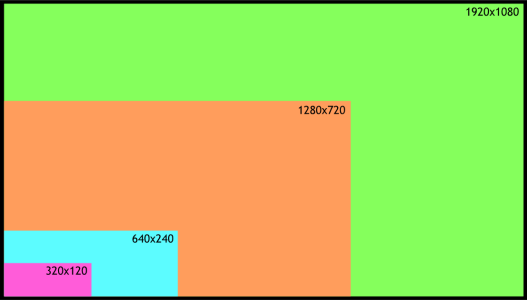
Possible resolutions in video mode
You need to specify resolution and frame rate explicitly. HD option contains these choices:
- 1920x1080 @ 60i
- 1920x1080 @ 30p
- 1280x720 @ 60p
The first option leads to interlaced video (enough said), the second one is full HD at 30 FPS progressive and the last one is "just" HD at 60 FPS progressive.
For the best quality, I recommend to pick the option number two - 1920x1080 @ 30 FPS, progressive. It gives the finest resolution and highest bit rate (24 Mb/s) of all these possible modes.
Note: Nikon 1 doesn’t support frame rates of 24 or 25 FPS, but it does not pose big problem for Internet publishing. More about that later.
Prepare for post processing
It is very tempting to help the video look great right out of the camera, by using the Vivid option under Picture control or playing with white balance.
The better choice is to do the opposite and pick the Neutral color profile instead. Why? It does not boost contrast, it does not boost colors. This makes the raw video look a bit boring and gray, but it helps preserving the detail, which opens doors for optional sharpening/contrast/color manipulation in post.
You can always saturate in post, but doing the reverse is a big problem due to limited color resolution. Unlike 12 bit color codecs in better camcorders, Nikon 1 V1 uses just 8 bits. This means there is less space to preserve color detail in general.
